FOR INTERNAL USE ONLY - use information to provide to customers, but do not provide them with a direct link.
General Info:
Externally, both options appear the same. The difference is mainly noted within the CMS as a Site Groups customer will have all of their websites managed within one CMS and a District Group will have completely independent websites and CMS accounts. We offer two options depending upon their needs and/or district code status.
Landing Pages vs Landing Sites for each option
For the initial “landing website” of the visitor to the site, customers can choose either a landing PAGE or a landing SITE.
If they want a simple, above the fold (aka Hero section and up) page then it's $750 which will come with CMS tools hero section and above.
If they want a full website, then it would be a full implementation fee.
Landing sites and pages look the same no matter if it's a Site Groups or District Groups as that set up is mainly about the CMS, so please see the District Groups section below for examples.
Site Groups:
This is an option for school districts that will be using ONE district code across the board. We can set them up to have a district landing site, along with campus sites that all share one CMS to modify and access the content. This option would NOT work well for customers who struggle with navigating the CMS or feel overwhelmed by managing a website, as it can add a level of complexity to content navigation and site structure.
Site Groups require additional fees beyond custom or template pricing. Because of the complexity of this set up on the backend, we charge $500 PER website that needs to be set up with the CMS, this includes the landing page/site and the campus sites.
For the landing page/site: If they want a full website for landing then it is a full implementation fee. If they want a simple above the fold page then it's $750 which will come with CMS tools hero section and above.
Billing example: You have a school that would like 1 landing page plus 2 campuses set up in one CMS using templates. It would be $750 for the landing page (not a full site) + 2 full template implementation fees + the fees to set up 3 websites within 1 CMS (so, 3 X $500).
Site Groups example: https://www.aurorachristian.org/ AC-CA
As you can see in the graphic below, a drop down bar will be docked at the top of their CMS, allowing the user to toggle between websites to modify and access content. Customers should be shown this so they understand that they will need to navigate the content of their websites from within the CMS.
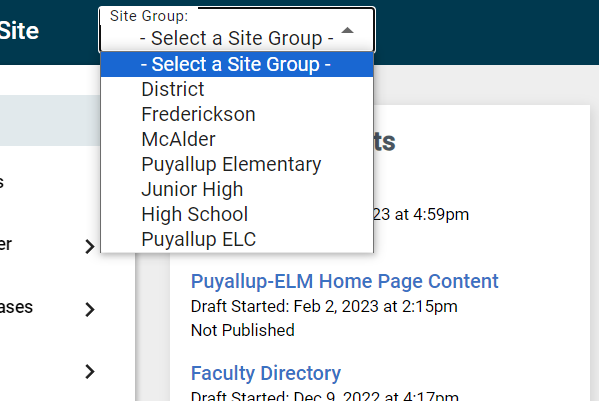
What if the campuses are partitioned from the main district code?:
The Site Group account would be tied to the entire district where data from all schools would be applicable (staff user accounts and faculty directory, calendar, newsletters, etc)
And within each of their websites, they would need to select the appropriate school associated categories to filter calendar, faculty or announcements data coming in which means they would need to have those items categorized well in the SIS.
Basically - if they are going the Site Groups route, it can be done, but if they are going to want very specific SIS data only coming into each website and not all of it together, they are going to need their SIS categories/user groups set up very neatly so that what they want can be pulled in specifically into each website.
Example: If their faculty is not set up with certain groups in the SIS so that it can be selected that way within the tools in the CMS, then faculty from everyone in the district will populate on both websites. Same with calendar events - if their SIS events are not within categories that can filter them out by school then they will come over all together on both websites on our end.
Can we convert a currently non Site Groups customer to Site Groups (and other details stemming from that)?
The short answer is - Yes… but is it worth the money they will have to pay to make that happen especially when considering - will the advantage of having all the accounts in 1 CMS really be worth the large fee? I think it's important to disclose what a Site Groups looks like from inside the CMS to a customer so everyone is on the same page and they aren't thinking that it maybe includes extensive more advantages than what it does. It can make things easier when only having 1 district code BUT at the same time, it can be complex to navigate.
The process would be quite extensive. We'd have to clone the base account they want the site groups to be formed out of and then they would have to create all the content for the campus sites within the cloned CMS account (the campus sites could not be cloned into the cloned account) and then eventually abandon the current campus accounts their sites lived on. OR we wouldn't clone any account and they'd be given a completely bare base account with the Site Groups set up in it to where they'd have to start from scratch building out all the content for all the sites. Either way it would be a lot of work and still a lot of money.
To do something like that would require a very, very hefty fee, and would depend on how many campuses we are talking about. At least 8 hours of work.
We have had this question come up recently with a customer and they opted to not make the change due to the amount of the fee and because in the end, the change didn't seem to be a big advantage for them because Site Groups doesn't necessarily make things easier to manage... it can still be complex to navigate all of the websites within 1 CMS too.
They wouldn't necessarily need to do a redesign, but if they wanted all of their sites to be using the same template, then they would have to.
District Groups:
If the schools in the district all use individual district codes, then the Site Groups setup is not an option. They would be set up as individual websites with one landing page/website.
For the landing page/site: If they are wanting a full website for landing then it is a full implementation fee. If they are wanting a simple above the fold page then it's $750 (for a template, not a custom) which will come with CMS tools hero section and above.
Billing example: You have a school that would like 1 landing page plus 2 campuses set up in one CMS using templates (not custom). It would be $750 for the landing page (not a full site) + 2 full template implementation fees.
Examples of current District Groups customers with the landing page or site options:
1. https://www.wcala.org/ and https://www.aurorachristian.org/ are examples of landing PAGES.
- This would be best for customers who want a very simple, “above the fold of the website”, single landing page.
- This would come with a header section similar to the template chosen, one Slide Show tool in the Hero Section, followed by buttons that would link off to the campus sites. No other information, tools, or navigation structure would be added to this single page.
- Landing page fee would be $750 in addition to the full implementation fees for the websites.
- **Note: Requests to change colors or campus buttons past the design phase require a developer to change on the backend of your site and are subject to fees.
2. https://www.impactcs.org/ is an example of a landing SITE.
- This would be best for customers who want a full template and stand-alone full website for their district site.
- We would not remove the top nav and replace with buttons like on the pages, but they would instead utilize a top-nav item to list their schools as this one does under “Our Schools” .
- This is a template so styling of the elements and structure is set and cannot be changed; we apply the logos and branding colors on the site and they have control of the content.
- **Note: Requests to change colors or top navigation categories past the design phase require a developer to change on the backend of your site and are subject to fees.